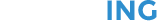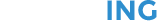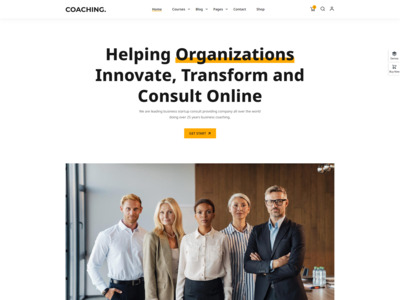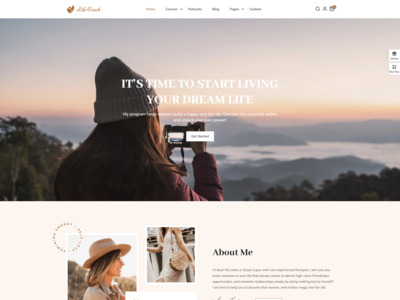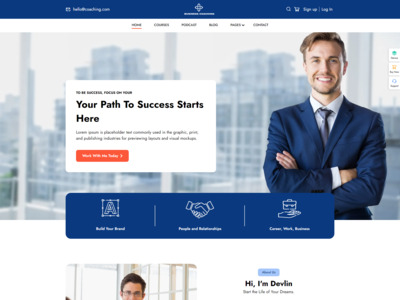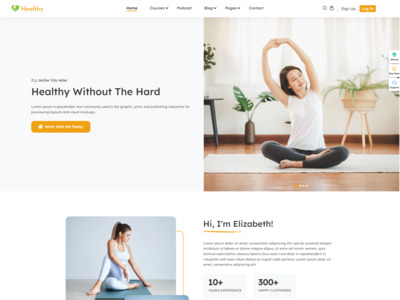How to create a course?
LearnPress is a Learning Management System (LMS) with courses. First, let study a bit about a course in LearnPress.
A course in LearnPress contains sections, each section will include lessons to present your knowledge and quiz(optional) in order for you to give questions to test your students.
Following these steps to create a course:
1. Give a course title
2. Describe course content.
3 – Create course curriculum
-The biggest title is the section name
– Here you can find 4 buttons: add lesson, add quiz, quick add lesson, quick add quiz. The first and second button are to add existing lessons and quizzes into this section. If you don’t have any lesson and quiz available to add, new lessons and quizzes can be quickly created to this section with 2 other buttons.
Those quickly created lessons and quizzes just have title, therefore the edit link on the right is used to add your lesson and quiz content.
After completing your curriculum, now, you can take a look to your course settings where to set your course up. Let see what LearnPress provides for your course.
Course duration: The length of your course.
Course time:
Number of student enrolled:
Maximum students an take the course:
Co-instructor:
Certificate:
The next part is “Course assessment”. Currently LearnPress supports two types of “Course assessment”.
The last part is for commercial course. You can set your course free or not. If it is charged, a price should be set by the administrator as he reviews the course.
Congratulation ! Now, you can submit your course for review, after your LMS is published. It is now online ^_^